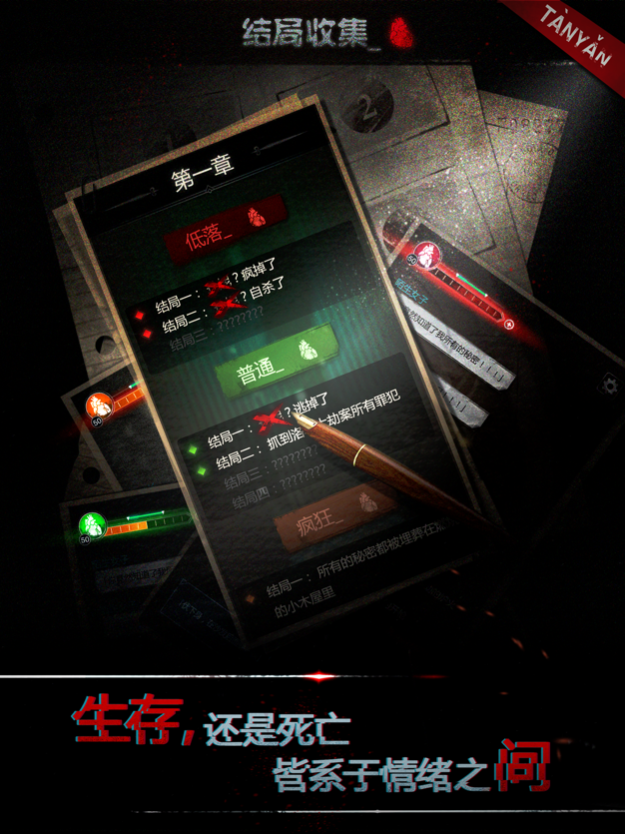Nightmare No.k 2.0.0
Continue to app
Free Version
Publisher Description
I'm a detective.
One day,something strange is starting to happen to me.
To figure out why, I set myself a different time clock every day, but things seem to get worse.
I woke up to find myself is aching.
......
I wake up to find myself is wandering in the streets
......
I woke up to find myself covered in blood ...
I.....
Did I kill anyone?
Every choice you make will affect your destiny, dialogue with characters, find clues, uncover the truth of the case, and find out who the badguy is.
---------------------
Version content:
-Seven chapters of the story
-80+ Collection of achievements
-Multiple endings in each chapter
-The emotional value will also affect the story branch
-ADS feature update!!! more powerful!
Aug 27, 2020
Version 2.0.0
Fix known problems
Optimize the game experience
About Nightmare No.k
Nightmare No.k is a free app for iOS published in the Action list of apps, part of Games & Entertainment.
The company that develops Nightmare No.k is GravityGames technology co., Ltd. The latest version released by its developer is 2.0.0.
To install Nightmare No.k on your iOS device, just click the green Continue To App button above to start the installation process. The app is listed on our website since 2020-08-27 and was downloaded 1 times. We have already checked if the download link is safe, however for your own protection we recommend that you scan the downloaded app with your antivirus. Your antivirus may detect the Nightmare No.k as malware if the download link is broken.
How to install Nightmare No.k on your iOS device:
- Click on the Continue To App button on our website. This will redirect you to the App Store.
- Once the Nightmare No.k is shown in the iTunes listing of your iOS device, you can start its download and installation. Tap on the GET button to the right of the app to start downloading it.
- If you are not logged-in the iOS appstore app, you'll be prompted for your your Apple ID and/or password.
- After Nightmare No.k is downloaded, you'll see an INSTALL button to the right. Tap on it to start the actual installation of the iOS app.
- Once installation is finished you can tap on the OPEN button to start it. Its icon will also be added to your device home screen.